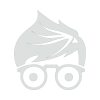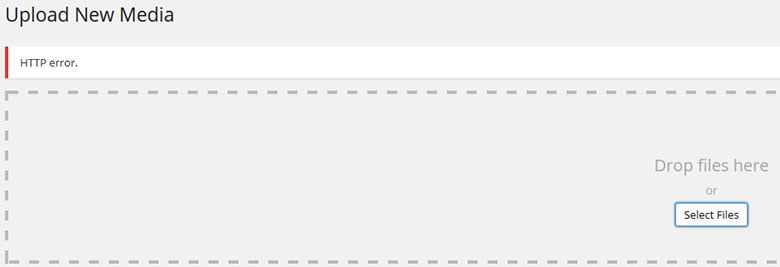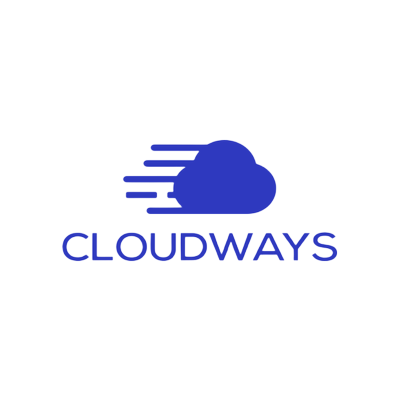Locate and edit your themes functions.php file. This can either be done in the admin panel by navigating to
Appearance -> Editor -> Click on functions.php file
or by directly editing the file which you can usually find under
wp-content/themes/<theme name>/functions.php
After opening the file simply add the following lines in it.
|
1
2
3
4
5
6
7
|
function my_limit_archives( $args ) {
$args[‘limit’] = 10;
return $args;
}
add_filter( ‘widget_archives_args’, ‘my_limit_archives’ );
add_filter( ‘widget_archives_dropdown_args’, ‘my_limit_archives’ );
|
Replace the number 10 with the number of months that you want to display and you are done!