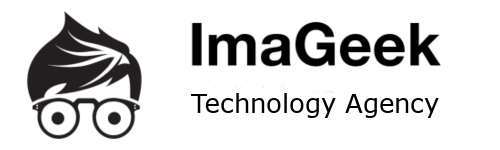Origami Theme
Got a video you want to play on repeat on your iPad? No worries! Just head over to the Photos app and create a brand new album in the Albums section. Add the video (or even multiple videos and photos) that you want to play on repeat in the slideshow. Now, select the album you just made and tap those three little dots in the top right corner. Look for Slideshow and give it a tap. Cool, right? Next up, hit that Options button in the bottom right corner and switch up the theme to Origami. If you’re feeling fancy, you can even add some music. Oh, and don’t forget to enable Repeat if you want the album to keep looping. Enjoy!