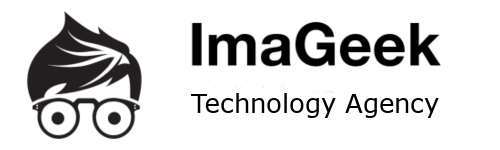I just recently purchased a new mobile phone outright, the OPPO F1S from JB Hifi for $348.00 inc GST.
My wife had previously been using an Apple 5 for the past 3.5 years until it suddenly decided to not turn on this morning, hence the snap decision to quickly purchase this OPPO phone. So why did we choose the OPPO instead of the new Apple iPhone 7 or 7 plus? Well, for the price for one was a big consideration, as you can see at $348 compared to approx $1200 for the iPhone 7.
However, upon testing the features of the OPPO phone, we discovered that the phone would not receive any SMS from iPhone users. I deduced that the issue had to do with iMessage. So a quick check of the web showed that there was a utility on the Apple website to “deregister” your mobile number from using iMessage. The quickest and easier method was if you still had the old iPhone available to turn off the feature, the second method was via a web tool.
As the tool may not be easy to find for most people as the Apple website defaults to the USA presets, I’ve included a link to the Australian page for the iMessage deregister utility …
https://selfsolve.apple.com/deregister-imessage/au/en
Note: Another task, if the issue persists is to get the users to delete all previous SMS/iMessage history with the user that no longer uses iMessage.