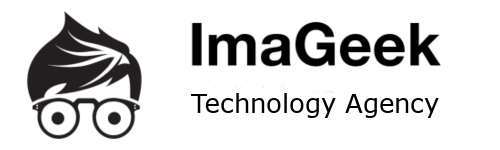If the Safari browser no longer appears on a users iPhone, follow these steps to re-enable Safari:
Go To:
Settings > General > Restrictions > Enable Restrictions > enter in restrictions passcode > enable Safari by swiping tab across so it is green.
Safari should now be seen on the iPhone.